Mastering TurboTax: Retrieve Your Past Tax Records Easily
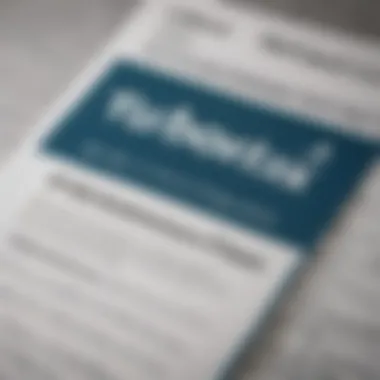

Intro
Retrieving previous tax records can be crucial for various reasons. Whether you need to verify financial information for a loan or to reference past deductions, knowing how to access these documents is essential. TurboTax, a widely used tax preparation software, simplifies this process for its users. This guide will provide a thorough walkthrough of retrieving past tax returns on TurboTax, ensuring you can manage your finances efficiently.
Understanding the Retrieval Process
Many users might wonder how to navigate TurboTax’s user interface to access older returns. Familiarity with this platform is necessary. Here, we will outline the steps involved in retrieving previous tax documents directly from TurboTax.
- Login to Your Account: Begin by logging in to your TurboTax account.
- Access Your Tax History: Once logged in, locate the "Tax History" tab. This section contains a summary of all your filed returns.
- Select the Desired Year: Choose the specific tax year you need. TurboTax maintains records for multiple years, making it easy to select the appropriate one.
- Download or View: After selecting the year, you will have options to either view or download your tax return.
This process is generally straightforward, but certain factors can complicate retrieval, such as account access issues or if you've changed your email address.
Alternative Options for Recovery
If users encounter difficulties within TurboTax, other methods exist to recover tax records.
- IRS Transcript Request: Users can request a transcript from the IRS, which provides a summary of your tax return.
- Bank Statements: Previous bank statements can also assist in recovering information, especially if deductions or credits were involved.
- Tax Preparers: If you enlisted the help of a tax professional, they may have kept records of your filings.
Being clear on these alternatives is beneficial. It ensures that users will not be blocked from accessing necessary documents.
Important Precautions
Handling tax information requires care. Ensure that your internet connection is secure when accessing TurboTax. Moreover, enable two-factor authentication on your account to provide an additional layer of security.
It's important to treat your tax documents as sensitive information since they contain personal data that could be exploited if not safeguarded adequately.
Importance of Maintaining Accurate Records
Keeping accurate and organized records is vital. Consistent organization aids in future retrieval and mitigates the stress associated with tax season. Here are a few tips to maintain this:
- Organized File Systems: Use folders—both physical and digital—to store information by year.
- Regular Reviews: Schedule periodic reviews of your records. This assists in identifying any missing documents early on.
- Backup Data: Always back up your digital documents securely, ensuring easy access when needed.
Final Thoughts
Understanding TurboTax Basics
Understanding TurboTax is a fundamental step for anyone looking to retrieve previous tax records. This software is widely used for tax preparation, and its user-friendliness makes it a preferred choice for many individuals and small business owners. By knowing the basics of TurboTax, users can navigate the application more efficiently, which is crucial when attempting to access historical tax information.
The importance of familiarity with TurboTax lies not just in considering its functionality, but also how it integrates different aspects of tax filing. This includes data organization, ease of report generation, and seamless updates that reflect IRS changes. For users who file their taxes online, comprehending these basic features can enhance their overall experience and potentially reduce the time spent retrieving documents.
Specific elements that warrant attention include how TurboTax stores user information securely and its capability to maintain records over multiple tax years. Knowledge of these elements plays a vital role in understanding the efficiency of retrieving past returns. Additionally, awareness of the built-in tools for managing tax documentation provides users with enhanced control over their personal finances.
Benefits of Understanding TurboTax Basics
- Improved Navigation: A solid grasp of TurboTax's layout aids in quickly finding tax documents.
- Efficient Use of Features: Users can leverage tools like tax year filters more effectively.
- Time Savings: Fast access to historical documents cuts down on retrieval time, simplifying year-end financial reviews.
Considerations About Understanding TurboTax Basics
- Interface Changes: TurboTax may update its interface, so staying informed on the latest version helps in understanding the process.
- Help and Support: Familiarity with available support resources, such as TurboTax's customer assistance, ensures users can resolve issues swiftly.
- Data Maintenance: Comprehending how TurboTax compiles and maintains historical data prepares users to handle this information securely.
"Understanding TurboTax basics equips users with the necessary tools to manage their tax filings more efficiently, ensuring that retrieval of previous records becomes a straightforward process."
In essence, these fundamentals set the stage for navigating TurboTax with ease. Once users are comfortable with its functionalities, they can confidently move on to the more specific task of accessing their previous tax records.
Accessing Your TurboTax Account
Accessing your TurboTax account is a critical first step for anyone looking to retrieve previous tax records. Without entering your account, you cannot access essential tax information stored in TurboTax's secure system. Understanding the importance of this step is vital, especially for first-time borrowers or financial novices who may feel overwhelmed by technology.
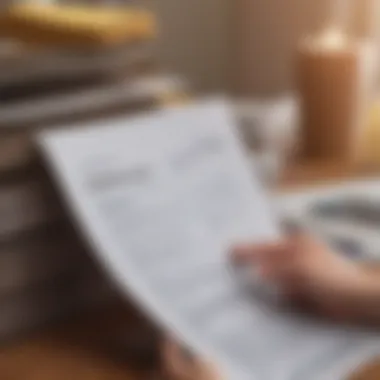

The benefits of accessing your TurboTax account include not just retrieving past tax returns but also managing your financial documentation. It allows you to keep track of your tax filing history easily, ensuring that you have all the necessary paperwork for future reference. Moreover, maintaining your account can help you stay organized, which minimizes clutter and confusion around tax season.
Logging In to TurboTax
Logging into TurboTax is a straightforward process. First, you need to visit the TurboTax website. Locate the login button, usually found at the upper right corner of the homepage. You will then need to enter the credentials associated with your account, which typically includes your email address and password. If you have enabled two-factor authentication, follow the prompts to verify your identity.
Steps to log in:
- Go to the TurboTax website.
- Click on the "Log In" button.
- Input your email address and password.
- Complete any additional verification if prompted.
It is crucial to ensure that your internet connection is secure when logging in so that your sensitive information remains protected.
Password Recovery Procedures
If you cannot remember your password, TurboTax offers a recovery procedure that guides you through resetting it. This step can save time and frustration. Navigating through this process is essential for users who may have neglected their accounts for an extended period or those who have trouble remembering passwords.
Steps for password recovery:
- On the TurboTax login page, click on "Forgot password?"
- Enter the email address linked to your TurboTax account.
- Follow the instructions sent to your email to reset your password.
- Create a new password that meets the site's security requirements.
"Keep your password secure and consider using a password manager to help remember it."
It is important to note that for security reasons, TurboTax may ask for additional verification when you attempt to recover your password. This could include answering security questions or verifying through an SMS code. These steps help ensure that your account remains secure from unauthorized access.
Locating Previous Tax Returns
Locating previous tax returns is crucial for many reasons. First, individuals might need these documents to provide information for loan applications or financial assistance. They can often assist in verifying income claims and support credit history assessments. Furthermore, maintaining a clear record of past filings helps individuals to stay organized, especially when preparing for future tax seasons.
Navigating this task may seem daunting at first, particularly for those who are not familiar with the TurboTax interface. However, this process can become efficient and straightforward when you know the right steps to take. Understanding how to locate previous tax returns can empower users, allowing them to access their financial history easily and make informed decisions.
Step-by-Step Guide to Find Previous Returns
Finding previous returns within TurboTax is systematic. Start by logging into your account. Once you are in, look for the section labeled "My Account" or "Tax History". From there, follow these steps:
- Navigate to "My Returns".
- Here, you should see a list of all the tax returns you have filed using TurboTax.
- Select the tax year needed. TurboTax often displays the returns in chronological order, making it easier to find the correct year.
- Click on the desired year to access the return. You can review it online or proceed to download it.
This step-by-step approach provides clarity on locating previous returns without unnecessary complications.
Navigating the Dashboard
The TurboTax dashboard is designed to offer a user-friendly experience. Once logged in, the dashboard greets you with various options. Familiarize yourself with its layout; it typically contains sections for tax info, previous filings, and support resources. The key areas to focus on for finding tax returns include:
- Navigation Menu: Usually positioned on the left.
- Quick Access Buttons: Directs you to relevant features swiftly.
- Search Bar: Allows users to type specific queries related to their past returns.
Effectively navigating the dashboard can reduce time spent looking for tax documents. Understanding the visual structure gives you a better chance to locate your records faster.
Using the Tax Year Filter
TurboTax offers a convenient feature called the tax year filter. Utilizing this filter is beneficial when accessing older returns. Typically found on the returns page, it allows users to narrow down files based on specific tax years. To use it, follow these steps:
- Go to "My Returns" as previously mentioned.
- Locate the "Year Filter" or "Select Year" option.
- Choose the specific year you need from the dropdown menu.
- The page will refresh, displaying only the returns from that tax year.
This method provides a concise way to focus your search and minimizes the chance of confusion during the retrieval process.
"Understanding how to navigate past tax returns enhances personal financial management and planning for future fiscal responsibilities."
Downloading Tax Documents
Downloading tax documents from TurboTax is crucial for maintaining accurate financial records. For individuals who require historical reference for loans, financial planning, or audits, these documents serve as the official proof of past transactions and tax obligations. Having accessible tax documents empowers users to manage their finances proactively. It allows for better tracking of tax liabilities and potential refunds. Understanding how to download these documents is fundamental, especially for new users who may find the digital landscape daunting.
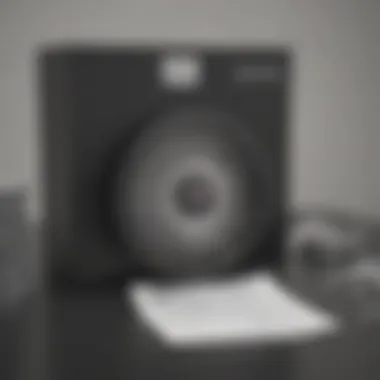

File Formats Offered
TurboTax provides tax documents primarily in PDF format. This file type is common due to its compatibility across various devices and platforms. PDFs maintain the integrity of the document, preserving the formatting and layout as intended. Additionally, some tax summaries or worksheets may be available in supported formats like HTML or CSV, which can be utilized for more interactive financial planning.
Reviewing the available formats helps users understand how they can work with their financial data after downloading.
Steps to Download Returns
To download previous tax returns on TurboTax, follow these essential steps:
- Log In to your TurboTax account using your credentials.
- Navigate to the Tax Returns section via the dashboard.
- Select the tax year you need.
- Click on the Download button next to your tax return.
- Choose your preferred file format if options are presented.
- Save the file to your desired location on your device.
These steps are straightforward yet vital for ensuring that all your necessary tax documents are available at your fingertips.
Viewing and Saving PDF Files
After successfully downloading your tax returns as PDFs, you can open them with any standard PDF reader, such as Adobe Acrobat Reader or your web browser’s inbuilt PDF viewer. Ensure that you save these documents in a secure location, such as a dedicated folder for financial documents. It is advisable to regularly back up this folder to another location or cloud storage to prevent loss due to accidental deletion or device failure.
When viewing these files, you can zoom in, print them, or even annotate them if needed. This functionality is particularly helpful if you need to reference specific information while preparing future tax returns or discussing your financial status with advisors.
"Being methodical about your tax document retrieval can save you time and frustration in future financial engagements."
By mastering the download and management of tax documents, you lay a strong foundation for your financial literacy and preparedness.
Alternative Methods for Retrieval
Retrieving previous tax records is essential for various financial decisions. While TurboTax provides an efficient platform for finding past tax returns, there are alternative methods available for those who encounter difficulties. By understanding these methods, users can ensure they do not miss critical financial documents that could impact their future. There are numerous benefits to exploring these alternatives, including enhanced accessibility, risk mitigation, and a broader understanding of tax records.
Requesting Copies from the IRS
If TurboTax does not yield the desired results, users can request copies directly from the IRS. The IRS provides several options to acquire past tax returns, which can be especially helpful if official documents are needed for loan applications or specific financial reviews. It is important to note the following key points about requesting copies:
- Form 4506: To obtain a copy of a tax return, users must fill out Form 4506. This form requests transcripts or copies and can be completed online or by mail.
- Processing Time: Users should expect a processing time of up to 75 days. Planning ahead is crucial, as this could delay any financial processes contingent upon receiving these records.
- Cost: There may be a fee associated with obtaining copies from the IRS. It is recommended to check the current fee schedule on the IRS website.
Additionally, taxpayers can opt to receive an immediate return summary using Form 4506-T. This option provides a more convenient way to verify tax information without substantial waiting periods.
Consulting Financial Advisors
Consulting financial advisors can provide an additional layer of support when navigating tax records. Advisors often have access to specialized resources, which may facilitate faster retrieval of vital documents. Engaging a financial advisor can offer several benefits:
- Expert Guidance: Advisors understand the intricacies of tax documentation and can help navigate the steps and legal requirements involved.
- Tailored Financial Planning: Advisors can integrate past tax records into broader financial strategies, ensuring users maximize their financial potential.
- Knowledge of Additional Resources: In addition to TurboTax and the IRS, financial advisors may recommend other platforms or institutions for obtaining tax records.
Furthermore, establishing a relationship with a financial advisor can help bolster overall financial literacy, which is essential for future tax planning decisions.
Remember, maintaining accurate tax records is critical for making informed decisions regarding your financial future. Using both TurboTax and alternative methods ensures that critical documents remain at your fingertips.
Handling Sensitive Information
When it comes to locating past tax returns on TurboTax, handling sensitive information is crucial. The nature of financial documents makes them vulnerable to unauthorized access. Users need to be aware of what is at stake when retrieving these records. Sensitive information typically includes Social Security numbers, bank account details, and other personal identifiers. Protecting these helps in preventing identity theft and fraud.
Many people do not realize the potential risks associated with accessing their tax records online. Security breaches are becoming more frequent. Therefore, it is essential to adopt a consistent approach to safeguard personal data. One of the main benefits of focusing on data security is peace of mind. Knowing your information is secure allows you to navigate TurboTax with confidence.
Furthermore, adhering to best practices regarding sensitive information can save time and reduce stress. Users who take these precautions help build a safer digital environment, not just for themselves but also for others. Financial novices often overlook this aspect, leading to compromised data. The impact of ignoring data security can have long-lasting effects on one’s financial health and credit score.
Protecting your personal information is not just wise; it is necessary for ensuring your financial wellbeing.
The Importance of Data Security
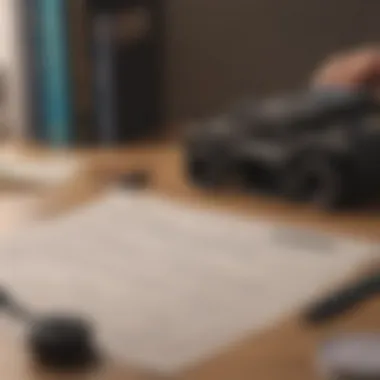

Data security is fundamental when it comes to managing sensitive tax information. The information in tax returns is not just numbers; it reflects one’s financial history. Maintaining data security means ensuring this information is accessible only to the rightful owner. Effective security measures can include strong passwords and the use of two-factor authentication.
Here are some elements to consider:
- Encryption: Ensure data is encrypted when transmitted or stored. This makes it harder for unauthorized persons to access.
- Secure Connections: Always use a secure internet connection, especially when accessing important documents. Avoid public Wi-Fi for sensitive transactions.
- Regular Updates: Keeping software up to date helps to mitigate vulnerabilities. Programs like TurboTax frequently update their systems for enhanced security.
High-IQ audience understands the fine line between convenience and security. Thus, prioritizing data security should not be seen as an inconvenience but a necessity.
Precautions While Accessing Records
Taking precautions while accessing tax records is vital for fostering a secure environment. The first step is ensuring that you are on the official TurboTax site. Phishing scams are rampant, where fake sites mimic genuine ones to lure users.
When logging into your TurboTax account:
- Use a Strong Password: A password should include a mix of upper and lowercase letters, numbers, and symbols. Avoid easy-to-guess passwords.
- Enable Two-Factor Authentication: This adds an extra layer of security. Even if someone gets your password, they would still need a second form of identification to access your account.
- Be Cautious of Device Sharing: If you are using a public computer or someone else's device, be sure to log out after completing your tasks.
Lastly, avoid sharing personal information through email. It is usually not a secure method for transmitting sensitive data. Consider encryption tools if you must send such information electronically.
Maintaining these considerations will promote safety and secure retrieval of past tax records, ensuring that financial novices and others can navigate TurboTax responsibly.
Best Practices for Future Tax Preparation
When engaging in tax preparation, it is prudent to develop a set of best practices. These practices not only pave the way for successful tax filing but also enhance financial management overall. Understanding these strategies can lead to organized, efficient, and stress-free tax seasons.
Organizing Financial Documents
Keeping financial documents organized is essential for effective tax preparation. When tax time arrives, having everything in one place simplifies the process considerably. Create specific folders or binders for different categories such as income statements, deductible expenses, and any relevant receipts.
- Use labeled folders: Having clearly labeled folders can help you find documents quickly.
- Regular updates: Regularly update these folders throughout the year. This habit minimizes the last-minute rush and can prevent important documents from being misplaced.
- Digital copies: Consider using a scanner to create digital copies of all financial documents. This not only serves as a backup but also reduces physical clutter.
By maintaining well-organized records, it is easier to track changes in financial situations and prepare for audits if necessary.
Setting Up Digital Records
In the digital age, setting up digital records is a game changer for tax preparation. Digital records offer several advantages over traditional paper files. They are easier to back up, search, and access. Consider using cloud storage services to store your records securely.
- Select a reliable service: Opt for a reputable cloud storage solution such as Google Drive or Dropbox to keep records safe.
- Regular backups: Schedule regular backups of financial documents to avoid any loss of information.
- Simplified access: Keep your digital records organized with folders by month or category. This helps in retrieving specific files when needed quickly.
Implementing digital record-keeping ensures that tax documents are always accessible, facilitating timely and accurate tax filings.
"Maintaining organized financial records is not just a good practice; it is a key aspect of a healthy financial life."
Culmination and Final Thoughts
In today's fast-paced financial environment, having easy access to previous tax records is crucial. This entire article has focused on ways to effectively navigate TurboTax for retrieving past tax documents. Understanding these procedures matters for multiple reasons. One, it empowers users to manage their tax records efficiently, ensuring that they can provide accurate information when necessary.
Moreover, this knowledge serves as a safety net. By having access to historical filings, users can substantiate their financial claims, which can be vital in various situations, such as when applying for loans or resolving discrepancies.
"Accessing tax records isn’t just about the numbers; it also reflects a user’s financial diligence and responsibility."
In summary, mastering TurboTax’s features enhances user experience and increases readiness for upcoming financial obligations.
Summarizing Key Points
This article presented several critical components regarding the retrieval of past tax records:
- The foundational understanding of TurboTax was outlined, focusing on its main features and common user scenarios.
- Steps for accessing TurboTax accounts were explained, including how to log in and recover passwords.
- The methods for locating previous tax returns were detailed, covering navigation through TurboTax's dashboard and the importance of using the tax year filter.
- Various file formats for downloading tax documents were discussed, with clear instructions to facilitate this process.
- Alternative retrieval methods were also explored, such as seeking copies from the IRS and consulting financial advisors for additional help.
- There was an emphasis placed on data security, ensuring sensitive information is protected during the retrieval process.
- Best practices for organizing and maintaining future records were highlighted to help users prepare for tax seasons efficiently.
Encouraging Proactive Financial Management
To manage personal finances better, a proactive approach is essential. Understanding previous tax records can provide valuable insights into one’s financial habits. This awareness can lead to more informed decisions moving forward.
Users should not only retrieve records but also set systems in place for future organization. Using TurboTax features to set reminders and maintain a digital filing system can streamline the tax filing process.
Developing a habit of regular record checks can prevent last-minute stress during filing season. By staying on top of financial documents, users can improve not only their tax-related efficiency but overall financial wellbeing. This meticulousness ultimately positions them better for future financial opportunities.







