Access Your Historical Tax Returns with TurboTax
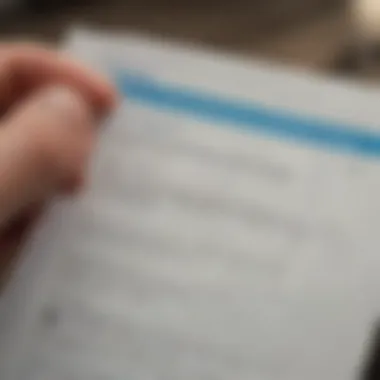

Intro
Accessing historical tax returns is vital for numerous purposes, including loan applications, financial planning, and understanding previous tax obligations. TurboTax is one of the leading platforms that individuals use to e-file their taxes. This article focuses on how to effectively retrieve past tax returns through TurboTax, providing a systematic approach to ensure users can seamlessly access their information.
By following the outlined steps, users not only save time but also maintain organized financial records. Understanding how to retrieve this data enhances one's overall financial literacy and management.
Understanding TurboTax's Interface
TurboTax offers a user-friendly interface designed to assist individuals in managing tax data. The design simplifies navigation and reduces the complexity generally associated with tax preparation and retrieval.
- Intuitive Dashboard: The main dashboard is the starting point. Users can quickly locate their returns, financial documents, and other essential tools.
- Search Functionality: Search features can streamline locating specific tax returns or documents, especially for users with multiple years of filings.
- Support Resources: TurboTax provides various support resources, including FAQs and chat support, for users experiencing difficulties in accessing their data.
Steps to Access Historical Tax Returns
- Log into Your Account:
- Select the Tax Year:
- Download or View Your Returns:
- Navigate to the TurboTax website and enter your login credentials. This is the primary step to begin accessing your returns.
- After logging in, find the section for prior year returns. Most interfaces allow you to choose the specific tax year you wish to access.
- Depending on TurboTax’s updates, you may have the option to either view or download your return in PDF format.
"Downloading your returns can be crucial for maintaining a complete financial record."
- Review Relevant Documents:
- Make sure to check for any schedules and attachments that were included with your original filing. These may be necessary for comprehensive data review.
Troubleshooting Common Issues
Though accessing past returns through TurboTax is generally straightforward, complications can arise. Here are common issues and recommended solutions:
- Forgot Password: If you cannot remember your password, use the password recovery tool provided by TurboTax.
- Access Denied: Make sure that you have all relevant information and that you’re using the correct account associated with the returns.
- Missing Documents: If certain documents are missing, contact TurboTax support for assistance in retrieving them.
Best Practices for Managing Historical Tax Data
Maintaining historical tax returns is essential for financial health. Here are some best practices:
- Annual Review: Set a date each year to review previous returns. It helps mitigate issues for upcoming filings.
- Secure Storage: Keep digital copies stored securely through cloud services or encrypted hard drives.
- Organized Filing System: Establish an organized method for filing physical documents. Clearly label and categorize them by year or type.
By utilizing TurboTax effectively, users can take control of their historical tax data with minimal hassle. Emphasizing the importance of organization will lead to a smoother financial management experience.
Understanding TurboTax and its Features
Understanding TurboTax is crucial for users aiming to access their historical tax returns. This software provides an organized platform for managing tax documents efficiently. The suite of features specifically designed for return management makes TurboTax invaluable in the world of personal finance. From initial filing to reviewing past submissions, knowing how to navigate TurboTax helps users make informed decisions about their finances.
Overview of TurboTax
TurboTax is a tax preparation software created by Intuit. It simplifies the tax filing process for millions of users each year. The platform guides users through the entire procedure of completing their tax returns by offering a straightforward interface and step-by-step instructions. It caters to a broad audience, including first-time filers and small business owners.
Key functionalities include:
- Automated calculations that minimize errors.
- Tax tips specific to individual situations.
- E-filing options for quicker submissions.
- Integration with various financial software to streamline data entry.
By leveraging these features, users can enhance their understanding of their financial circumstances. The ability to see what information is stored and how it relates to past filings is an essential aspect of tax preparation.
Key Features of TurboTax for Tax Return Management
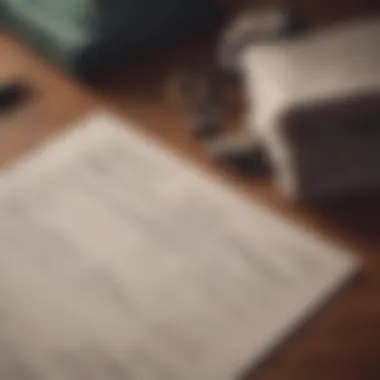

TurboTax offers several features that assist users in managing their tax returns effectively. Understanding these functions can save time and prevent mistakes during tax season.
- User-Friendly Dashboard: The dashboard provides a clear overview of your tax information, making it easier to navigate through past returns. This central hub makes accessing various functionalities straightforward.
- Secure Document Storage: TurboTax ensures your documents are securely stored. Users can access their historical returns within the platform anytime. This security prevents loss of critical documentation over time.
- Historical Data Access: Users can keep track of previous filings by accessing tax returns from earlier years. This is especially useful for financial planning, as reviewing past returns can reveal spending habits and deductions taken.
- Easy Retrieval: Retrieving tax documents is simpler than manually searching for paper copies. This functionality is helpful when applying for loans or other financial services as it provides quick access to necessary information.
- Guided Help Feature: The help options available through TurboTax guide users through any uncertainties in their filing process. Whether accessing past returns or understanding specific deductions, TurboTax provides the tools necessary for clarity.
"Understanding TurboTax and its features equips individuals with the confidence to tackle their taxes and manage historic return data effectively."
These key features contribute to a seamless experience and encourage proactive financial management. For credit score improvers or first-time borrowers, a solid grasp of TurboTax is pivotal. It promotes a structured approach to both current and future financial responsibilities, ultimately reducing anxiety surrounding tax filing.
Importance of Accessing Old Tax Returns
Accessing old tax returns is a crucial aspect of personal finance management. Understanding one's financial history can significantly impact future financial planning and decision making. Old tax returns provide insights into past income, deductions, and credits. These documents can help individuals assess their financial growth and identify trends in earnings or spending over the years. This information is not just historical; it can shape current and future financial strategies.
- Financial Planning and Decision Making
Historical tax returns contribute to sound financial planning. When individuals review their old returns, they can pinpoint the years of high and low income. This knowledge is valuable for budgeting and setting realistic financial goals. Additionally, those seeking loans or mortgages often need to provide financial statements to demonstrate their income history. Lenders typically require minimum of two years of returns for accurate appraisal of borrowing capacity.Access to accurate financial documentation simplifies the loan application process. It can also help first-time borrowers understand how income affects their creditworthiness and borrowing options. - Requirements for Future Filings
Old tax returns may be required for future tax filings and can assist in ensuring compliance. For instance, certain deductions or credits can be claimed based on prior tax documents. For many, the IRS standard deduction relies on figures from previous returns. This ensures that taxpayers do not overlook available benefits.In certain situations, being registered as a dependent or filing under a different status might affect future filings. This depends on what was reported the previous year. Understanding historical statuses can assist individuals in making informed decisions about their current situations.Furthermore, retrieving old tax information can be beneficial in the event of an audit. The IRS may review several years of tax filings, and having this information readily available can speed up the process. Keeping old returns organized is thus not only a matter of convenience but an essential practice.
"Historical tax returns are not just metrics but insights for better financial navigation."
In summary, the advantages of accessing old tax returns extend beyond mere record-keeping. It enriches one's understanding of financial patterns while enhancing the ability to make strategic financial choices.
Navigating TurboTax: Step-by-Step Instructions
When it comes to accessing historical tax returns, navigating TurboTax effectively is essential. The platform offers various tools designed to simplify this process, but understanding how to use them is key to successfully retrieving past documents. With a structured approach, users can locate their tax returns with minimal frustration, ensuring they have accurate financial information at their fingertips. This section provides a clear pathway to help users engage with the TurboTax environment, making it easier to manage and review past tax filings.
Logging Into Your TurboTax Account
The first step in accessing your historical tax returns is logging into your TurboTax account. This process is straightforward, but it is crucial to have the correct information. Begin by visiting the official TurboTax website. Once there, locate the login section on the homepage.
- Enter your email address associated with your TurboTax account.
- Input your password. If you have forgotten your password, the site offers an option to reset it through email verification.
- Once you have confirmed your credentials, click on the login button.
Ensuring your login information is correct is important, as multiple failed attempts can lead to temporary account lockouts. Keeping your email and password secure should be a priority to protect sensitive financial data.
Accessing the Tax Returns Section
After successfully logging in, the next task is to navigate to the tax returns section. This area holds the key to finding your previous filings. Once on the dashboard, look for options like "My Tax Returns" or "Past Filings". If you hover over the relevant section, you will see a dropdown menu or a new page load up.
- Click on "My Tax Returns".
- You will likely see a list of tax years available based on your filings.
This section is valuable as it allows you to see at a glance all the years for which you have filed returns. For comprehensive tax management, taking note of which years are available can facilitate better financial planning.
Using the TurboTax Dashboard Effectively
The TurboTax dashboard serves as the central hub for managing your tax information. Understanding how to use it efficiently will enhance your experience significantly. Familiarize yourself with the layout as it includes various tools that help with tax management.
- View Recent Activity: This can provide insights into your most recent filings and movements within your account.
- Access Help Resources: Learn more about features and solutions available for issues you may encounter.
- Set Preferences: Adjusting tax preferences can optimize your returns and set the stage for future filings.
Regularly engaging with the dashboard and utilizing its features will not only streamline the process of accessing old returns but also enhance overall tax literacy.
"Understanding your tools is as important as understanding the tax laws themselves."
Ultimately, navigating through TurboTax requires a combination of patience and familiarity with its interface. Each step outlined here aims to simplify what can sometimes feel like a daunting process. By following these instructions, you will be well-equipped to access your historical tax returns and take control of your financial documentation.
Retrieving Specific Tax Returns
Accessing historical tax returns is a critical aspect of managing personal finances. Knowing how to retrieve specific tax returns simplifies many financial processes, including budgeting and loan applications. TurboTax provides a platform for users to locate previous filings with relative ease. This section will detail the steps to retrieve these returns, focusing on the key elements involved in selecting the proper tax year, viewing, downloading, and printing historical tax data.
Selecting the Tax Year
Selecting the relevant tax year is the first step in retriving specific tax returns through TurboTax. This process is fundamental, as each tax return reflects your financial status during that year. By identifying the correct year, you can ensure you retrieve accurate information.


- To select the tax year, log into your TurboTax account. Navigate to your tax returns section, where you will see a list of years available. Each year corresponds to the tax returns you filed.
- Carefully review the list and click on the desired year to proceed.
This initial choice significantly impacts subsequent steps. For instance, if you accidentally select the wrong year, you may end up with irrelevant documents, causing delays in your financial planning. Simplifying this first step will set the tone for a smoother retrieval process.
Viewing and Downloading Returns
Once you have selected the appropriate tax year, accessing your historical returns is straightforward. This part of the process allows you to review your returns in detail, enabling reflection on past financial activities.
- Upon choosing a specific year, you will see options to view your tax return. Click on "View" to access a digital version of your return. The reconstructed layout mimics your original filing, allowing easy navigation.
- If you need a physical copy or wish to store the document electronically, downloading it is simple. There will be a prominent download button on the same page. Clicking it allows you to save the return to your device.
The ability to view and download your tax returns is crucial. It not only serves personal reference but is also beneficial for future financial assessments and loan applications where past income may be required.
Printing Historical Tax Returns
After viewing and potentially downloading your historical tax return, printing it can be the next logical step. Having a physical copy sometimes proves necessary, whether for documentation purposes or organizational needs.
- To print your tax return, first ensure it is displayed on your screen. Use the print option, usually found in the menu, and select the printer connected to your device.
- Review the print settings to ensure that they align with your requirements. This includes page layout and any specific options for duplex printing if necessary.
Having printed versions of your tax returns can enhance your document management strategies, ensuring that all important paperwork is organized and readily accessible.
"Maintaining physical copies of important tax documents can save time and reduce stress when unexpected situations arise, such as audits or loan applications."
In summary, retrieving specific tax returns through TurboTax is a structured process. By selecting the tax year, viewing and downloading your returns, and finally printing them when necessary, you will have a comprehensive method of accessing essential financial documents. This approach makes handling personal financial matters more manageable.
Potential Issues and Solutions
Common Access Problems
Users often face several access problems when trying to retrieve their past tax returns. These include:
- Account Lockout: After multiple failed login attempts, TurboTax might lock the account for security reasons. The lockout can be frustrating if the user cannot recall their login details promptly.
- Outdated Browser: Some users may not realize that using an outdated browser can obstruct access. TurboTax applications often require the latest browser versions to function correctly.
- Slow Internet Connection: A weak internet connection can lead to failed requests or timeouts, making it difficult for users to log in or access their tax documents.
To minimize these issues, ensure your browser is current, check internet speed, and verify login details before attempting access.
Forgotten Login Credentials
Remembering login credentials can be a challenge for many users. If you forget your TurboTax username or password, don’t worry. Recovery options are available. First, click on the ‘Forgot Username or Password’ link on the login page. This action will prompt you to verify your identity through email or security questions.
Keep the following in mind:
- Email Address: Ensure you have access to the email address linked to your TurboTax account. The recovery process hinges on this.
- Security Questions: Be prepared to answer any security questions you set up previously. These questions add an extra layer of verification.
If you successfully reset your password, update your records to avoid any further issues in the future.
Customer Support Options
If difficulties persist, TurboTax offers customer support to assist users in navigating their challenges. Here are the available options:
- Online Support: The TurboTax website features a robust FAQ section, which addresses common inquiries. Users may find quick answers without needing to contact support directly.
- Chat Support: For more specific queries, TurboTax provides a live chat feature. Engaging with a representative in real-time can help resolve issues expediently.
- Phone Support: If necessary, users may call TurboTax’s customer service line. It's advisable to have your account information ready to expedite the process.
Utilizing these support options can help users overcome barriers in accessing their historical tax returns. Remember, understanding potential issues is the first step in effectively managing them.
Practical Tips for Managing Tax Returns
Managing tax returns is crucial for effective financial planning and compliance. This section will discuss practical strategies for handling tax documents. By implementing these practices, users become more organized and prepared for any financial scrutiny that may arise.
Organizing Tax Documents
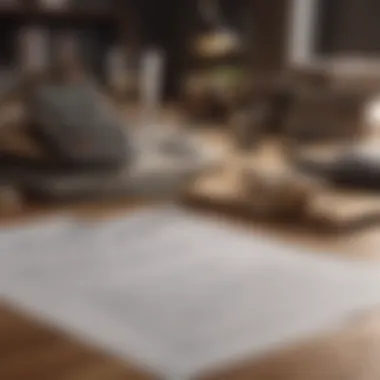

Keeping tax documents in order is essential for several reasons. First, it saves time. When tax time comes, having everything in one place means less hassle. All receipts, statements, and forms should be categorized under headings like income, deductions, and credits.
Consider using physical folders or digital folders on your computer. If you choose digital, ensure you have a reliable backup system. Using cloud services like Google Drive or Dropbox can help. It allows easy access to documents, even if you are not at home.
Moreover, maintaining a record of all tax-related documents for at least three years is advisable. This is the time frame in which the IRS can audit your returns. Also, some documents, such as property records, may need to be kept indefinitely.
Regularly review your organization system. If it becomes cluttered, set aside time to reorganize. You may need to adjust your methods over time. Keeping detailed and accurate records will ease the process of accessing historical tax returns later when needed.
Establishing a Document Retention Schedule
A document retention schedule helps in determining how long to keep various tax documents. Having such a schedule can eliminate confusion and improve organization. The IRS suggests retaining tax returns for a minimum of three years. However, there are specific documents that may require a longer retention period.
Here are some key points to remember for your schedule:
- Tax Returns: Keep for at least three years.
- W-2 Forms: Keep for at least for three years.
- Supporting Documents: Business expenses and receipts should be kept for at least four years.
- Investment Documents: These might need to be retained for as long as the investment is held and even longer, depending on when it was sold.
Using a digital tool or physical checklist can assist in tracking these timings. Set reminders for when to dispose of documents as necessary, to maintain a clutter-free space. Understanding what to keep and when to dispose of it keeps your financial life organized and manageable.
"An organized financial documentation system today leads to a much smoother tax filing process in the future."
Understanding Tax Return Accessibility Limitations
Accessing historical tax returns is essential for many reasons. However, users must understand the limitations that exist when trying to retrieve this information through TurboTax. Various timeframes and potential issues can affect accessibility. Knowing these limitations helps individuals plan better and avoid possible frustrations.
Timeframe for Data Retention
TurboTax retains data for a specific period. Generally, users can access returns for the current tax year and many previous years, usually up to seven years back. After this point, TurboTax may not guarantee accessibility of earlier returns unless downloaded before reaching the retention limit.
This retention policy is in line with IRS recommendations, where taxpayers keep records for at least three years after filing. However, certain valuables like investment portfolios may require keeping documents longer if the file contains significant tax implications. Understanding this retention timeframe encourages users to act promptly if they need taxes from earlier years.
"If a user finds that they cannot access their tax files from TurboTax, the first instinct should be to check if enough time has passed since filing."
What to Do If Returns Are Not Available
If historical tax returns are not available on TurboTax, there are several steps one can take. First, ensure the right account is being used. Users should also check the email address or recovery options tied to the account since returns may only be linked to specific email addresses.
If required returns are still missing, one can request a transcript from the IRS. To do this:
- Visit the IRS website.
- Use the online tool for obtaining a tax transcript.
- Follow the instructed steps.
Alternatively, past users can check their email accounts for any confirmations or electronic copies sent after filing returns.
For those who filed paper returns, it may be helpful to retrieve documents from personal records or even consult professional accountants for assistance in gathering this information. Understanding these steps can mitigate the stress of accessing historical documents through TurboTax.
Culmination: The Value of Historical Tax Information
Accessing historical tax returns is crucial for understanding one's financial past and preparing for the future. Many people underestimate the importance of this practice, yet historical tax information holds significant value for both individuals and businesses.
Enhancing Financial Literacy
Understanding past tax returns can greatly enhance financial literacy. When individuals review their historical data, they gain insights into their income patterns, deductions, and credits. This knowledge helps in making informed decisions about future financial strategies. By evaluating previous years' tax returns, one can identify trends and anomalies in spending and saving behaviors. The more familiar individuals become with their financial history, the better equipped they are to navigate complex financial situations.
Using TurboTax to access this information simplifies the process. The platform allows users to easily locate and comprehend their tax files, enabling them to analyze their financial history comprehensively. Through this analysis, individuals can make educated adjustments to their budgeting strategies or investment plans, improving their financial decision-making capabilities.
Preparing for Future Tax Seasons
Another key benefit of retrieving historical tax information is that it aids in preparing for future tax seasons. Having a clear picture of what has happened in past filings can streamline the current year's tax preparation. Users can adjust their withholding, track down necessary documents, and plan for potential tax liabilities based on previous trends.
"Proactive financial management involves using all available resources, including old tax data, to anticipate future needs."
Moreover, keeping track of year-to-year changes in the tax code through past returns helps in understanding how to optimize tax strategies moving forward. Users can identify which deductions and credits they have utilized in the past and plan accordingly for the upcoming tax season without overlooking any potential benefits. This foresight minimizes last-minute stress and maximizes the potential return.
Facilitating a seamless transition into each new tax year ensures individuals are not only compliant with tax regulations but also maximizing their financial potential. Overall, accessing and understanding historical tax returns through platforms like TurboTax is not merely a task—it is an investment into one's financial future.







